The left sidebar is where you’ll find all your text design tools.
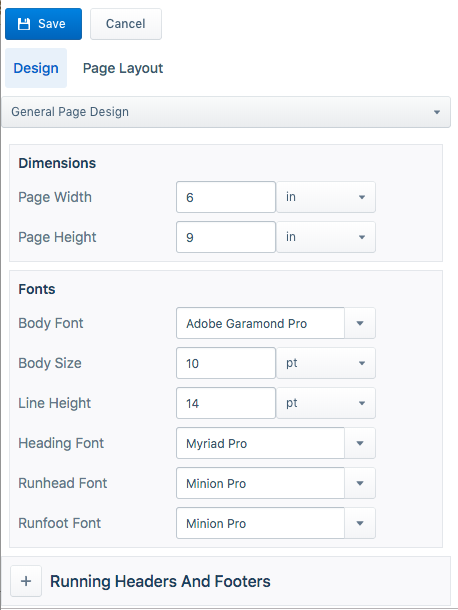
At the top, you see your Save and Cancel buttons—remember to save early and often!
Below those buttons, you have menu tabs for Design and Page Layout, with the design tools selected by default.
The design tools are split into three different toolsets: General Page Design, Page Templates, and Sections & Text. You can jump between these toolsets using the dropdown menu at the top of the Design tab. We’ll describe those toolsets in detail in the following sections.