Footnotes are supported in Hederis, although they are somewhat experimental currently. While most books with footnotes seem to be working smoothly, some books with very large amounts of footnotes (10+ per chapter) may experience layout oddities.
In order for the footnotes to be imported successfully into Hederis, your Word file must meet the following criteria:
All footnote references (the number or symbol that marks the location of the footnote in the text) must be styled with the “Footnote Reference” character style. This is the default style that Word applies when you insert a footnote through the Word menu options.
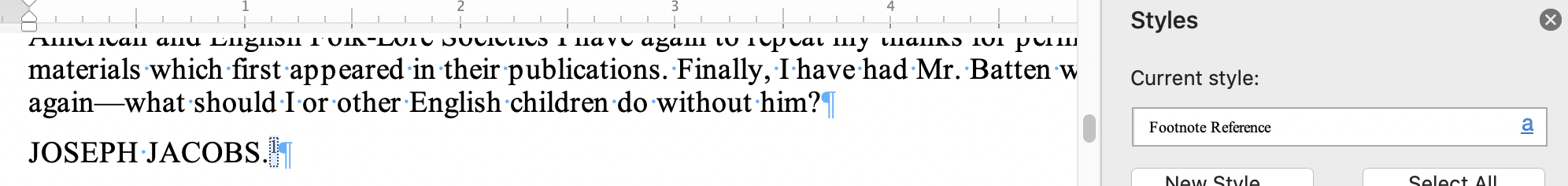
The footnote marker (the number that preceds the actual footnote text) must also use the Footnote Reference style. Again, Word will apply this style by default when you insert a new footnote.
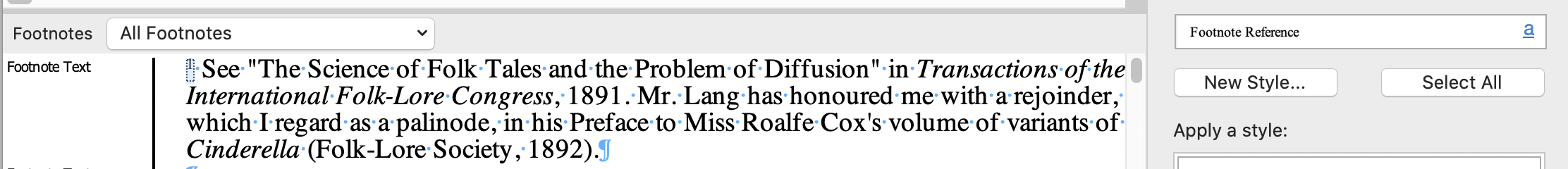
The text of the footnote must use the Footnote Text style (applied as the default by Word).
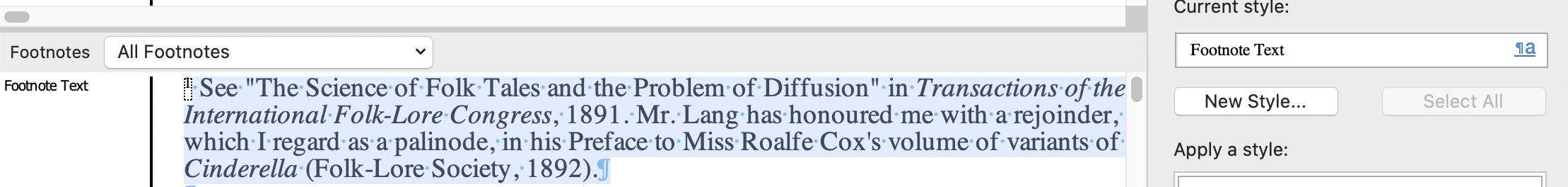
The footnote text must contain at least one non-whitespace-character. If you don’t know yet what your footnote text will be, we recommend inserting clear placeholder text, such as “Placeholder”, or “TK” (“TK” stands for “To Key”, and is a standard way of marking some text as incomplete).
The footnote text must not contain any live hyperlinks. Text that looks like a hyperlink is fine, but it must not be an active hyperlink. Word will automatically turn any text that looks like a hyperlink into a live link. To remove a live link, right-click on the link text, choose “Hyperlink…”, and then choose “Remove Link”.