Hederis supports images in your book text. Images fall into two categories: inline, and block. An inline image is part of the flow of the text. It typically sits on the same line as the paragraph it is part of (or the first line, if the paragraph has multiple line). Here’s an example of an inline image:

To learn how to insert an inline image, see “Add an inline image”.
Block images occupy their own space on the page, separated from paragraphs of text that might come before or after the image. Here’s an example of a block image:
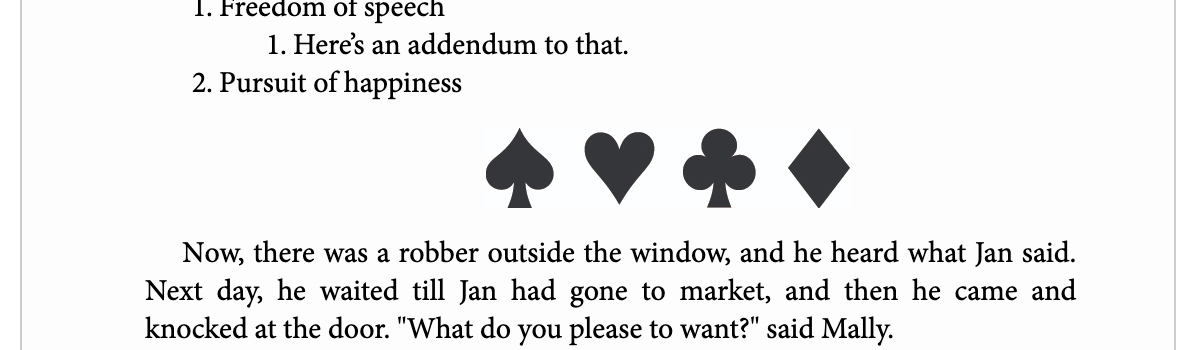
To learn how to insert a block image, see “Add a block image”.