You will only be billed the first time you upload a manuscript for conversion, for each project. Billing will happen automatically, using the credit card number that has been saved in the app. For Groups, all group projects will be billed to the same credit card, which must be attached to the account of the person who created the Group.
To enter credit card and billing information:
Click the profile icon at the top right of the screen.
Click the “account” menu item.
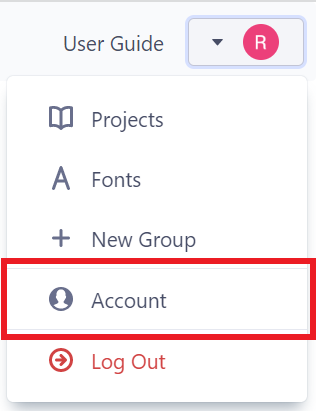
Type your credit card information into the form.
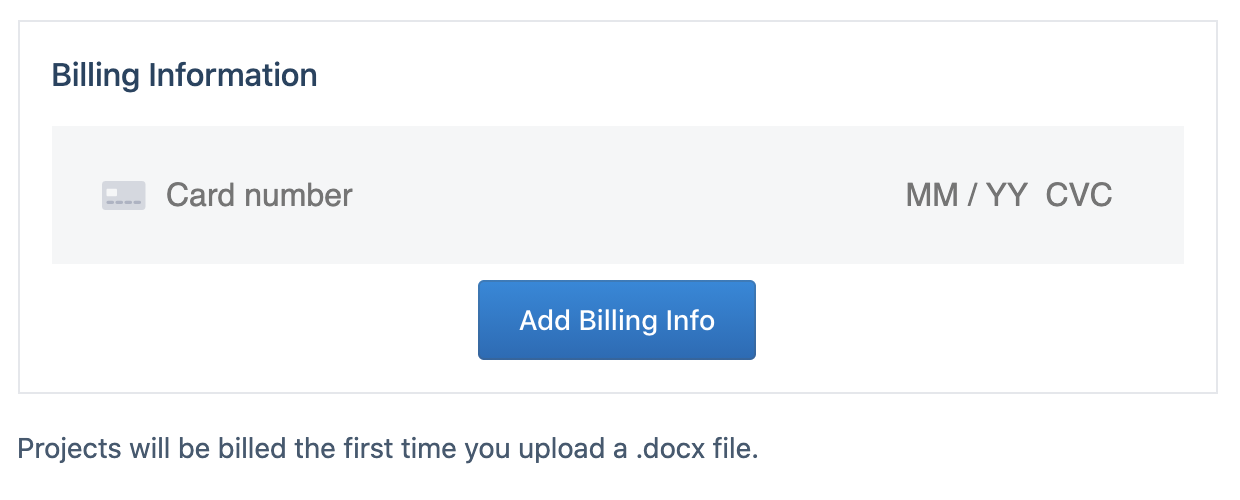
Click the blue “Add Billing Info” button.
Credit card information can be changed at any time, but a credit card must be on file in order for the manuscript conversion to proceed successfully (excluding first-free or other types of free projects).