Here’s a sample workflow that a publisher might follow, using Hederis. In this scenario, we’ll begin when the manuscript isn’t quite done, but it’s time to start the design process and/or prepare a galley file.
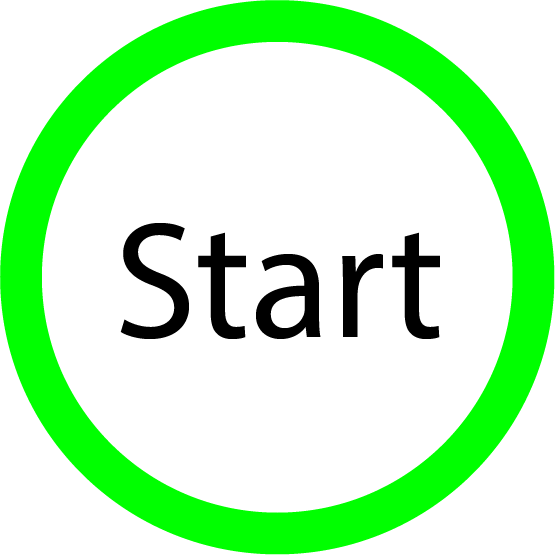
Upload the manuscript to Hederis
Review the paragraph styles/coding and adjust as needed (in the Hederis text editor, or in Microsoft Word).
If working in Word, reupload the updated manuscript to Hederis.
Upload the book cover (to be used in the EPUB file), and any images that are used in your book (including logo images on the title page).
Outside of Hederis, finish working on your manuscript (editing, copyediting, etc.).
Start creating the design in the Design tab (you can also import a design template from another book and use it as-is, or add customizations on top of it).
Build the PDF and EPUB files to use for your galley or ARC.
Reupload final manuscript when it is ready.
Upload the final book cover, and any retouched images that need to be updated.
In the Design tab, finalize the design (taking into account any new styles that weren’t being used during the draft phase).
Rebuild and send out the PDF for proofread/first pass.
Enter edits in the Design tab. For advanced text editing, make your changes in the text editor.
Make page layout adjustments in the Page Layout tab (tightening and loosening letter spacing, forcing page breaks, etc.).
Set your PDF export settings to comply with your printer’s requirements (bleed sizes, trim marks, grayscaling, etc.).
Rebuild the final files (PDF, EPUB, Kindle EPUB, HTML).
Send the PDF to your printer.
Extract sample content from the Hederis HTML, to post on your website, blogs, etc.
Validate your EPUB files (the standard EPUBCheck validation tool is built into the Hederis dashboard).
Convert the Kindle EPUB to kf8 (using Kindle Previewer or a similar tool).
Distribute using your normal distribution method.
