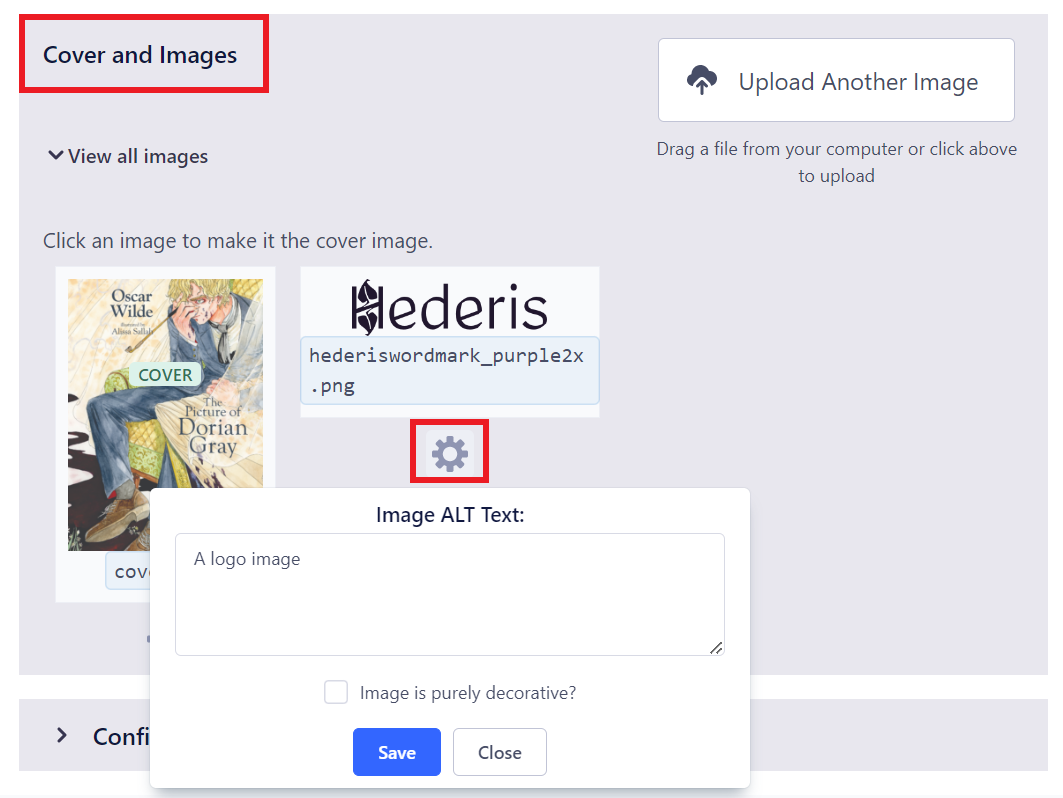Image ALT text is an important accessibility feature for ebooks—it adds a description of the image, for readers who are vision-impaired or who otherwise might be interacting with the text in a non-visual way. You can add ALT text for your images in Hederis right from your Project Dashboard, using the Image ALT Text Editor:
On your Project Dashboard, expand “Step 1: Upload Cover and Images”. You should see all the images you’ve uploaded.
For each image where you want to add ALT text, click the gear icon below the image, and type your image description in the box. If your image is purely decorative, you can check that box instead.
When you’re done with that image, press Save.
Repeat as needed for other images.