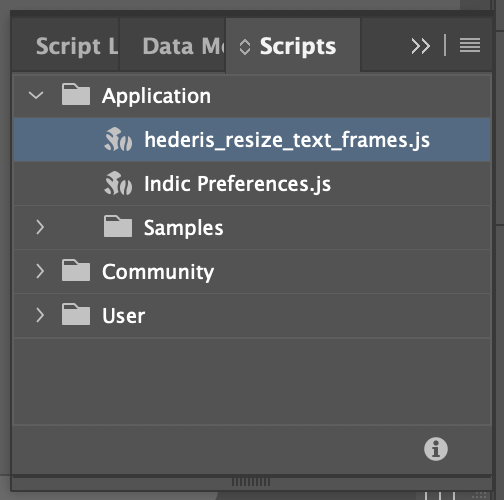Note
This feature is experimental. Send bug reports and suggestions to support@hederis.com.
The Hederis app exports an InDesign IDML file as part of the export process. This is a special type of InDesign file that can be opened in most versions of InDesign. The IDML file created by Hederis should contain most of your design instructions, although the way that InDesign handles design settings is quite different from Hederis, so you may notice some discrepancies.
When working with IDML files from Hederis, we recommend performing the following steps when first beginning to work with the file in InDesign:
Before opening the file, make sure you install the Hederis cleanup script called hederis_resize_text_frames.js. Download the script file here and install it according to InDesign’s script installation instructions.
In InDesign, open the Scripts pane, and double click on hederis_resize_text_frames.js. The script should run and adjust the sizing of any text frames that are used in your document.
Save the file as a new .idml file.
Open the .idml file that you just saved and proceed normally.