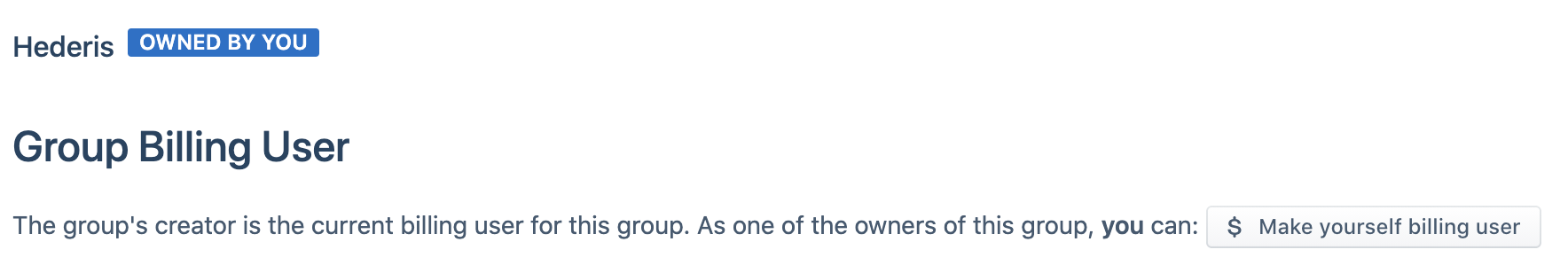Every group needs a designated “billing user”—the user whose billing information will be used when creating new projects within that group. By default, the person who created the group will be set as the billing user, however this can be changed. To change the billing user, do the following:
In your project in Hederis, go to the Settings & Invites tab.
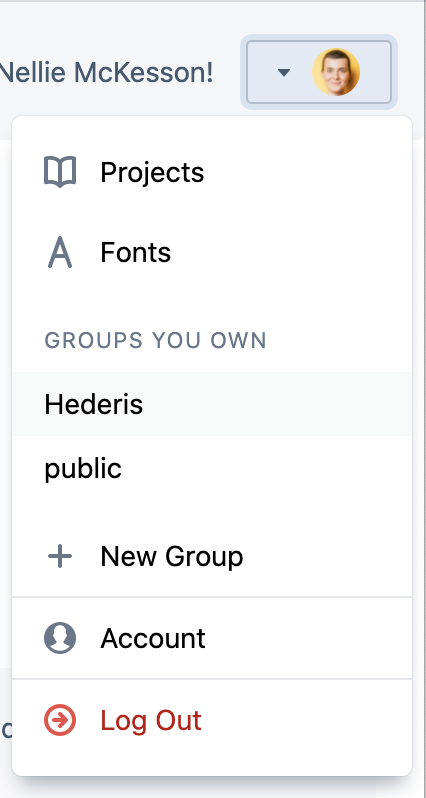
In your user menu, click the name of the group you want to update.
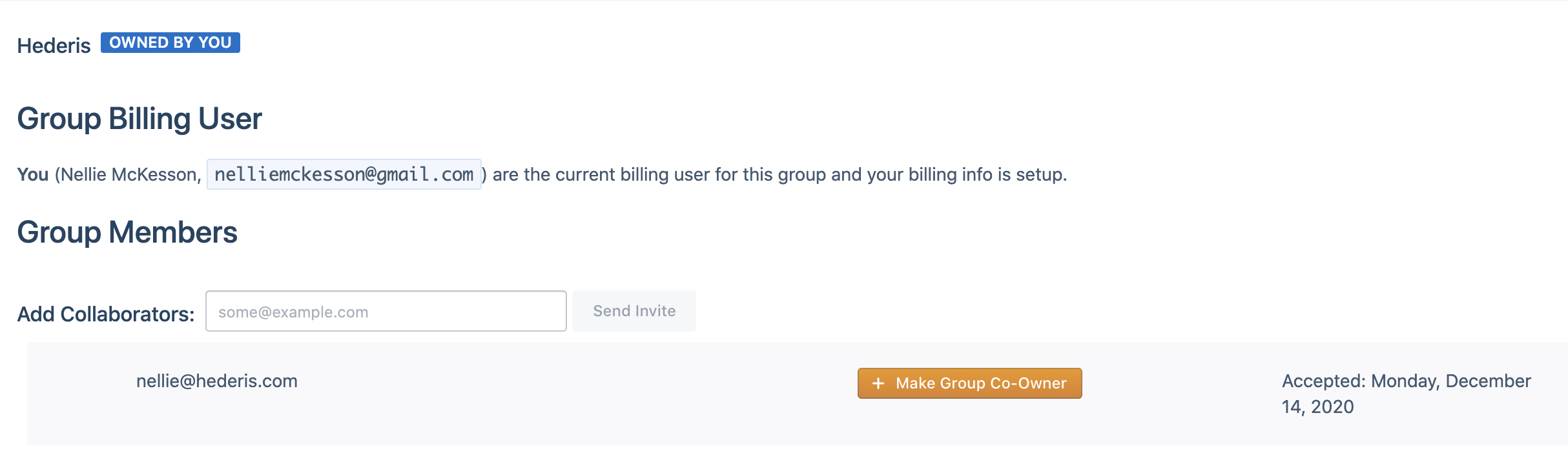
Find the person you want to set as the billing user, and press the “Make Group Co-Owner” button. If the person you want to set as the billing user is not yet part of your group, you can also invite them from this page using the “Add Collaborators” box.
The new co-owner will then need to go to the group settings (step 1 above) and click the “Make yourself billing user” button.