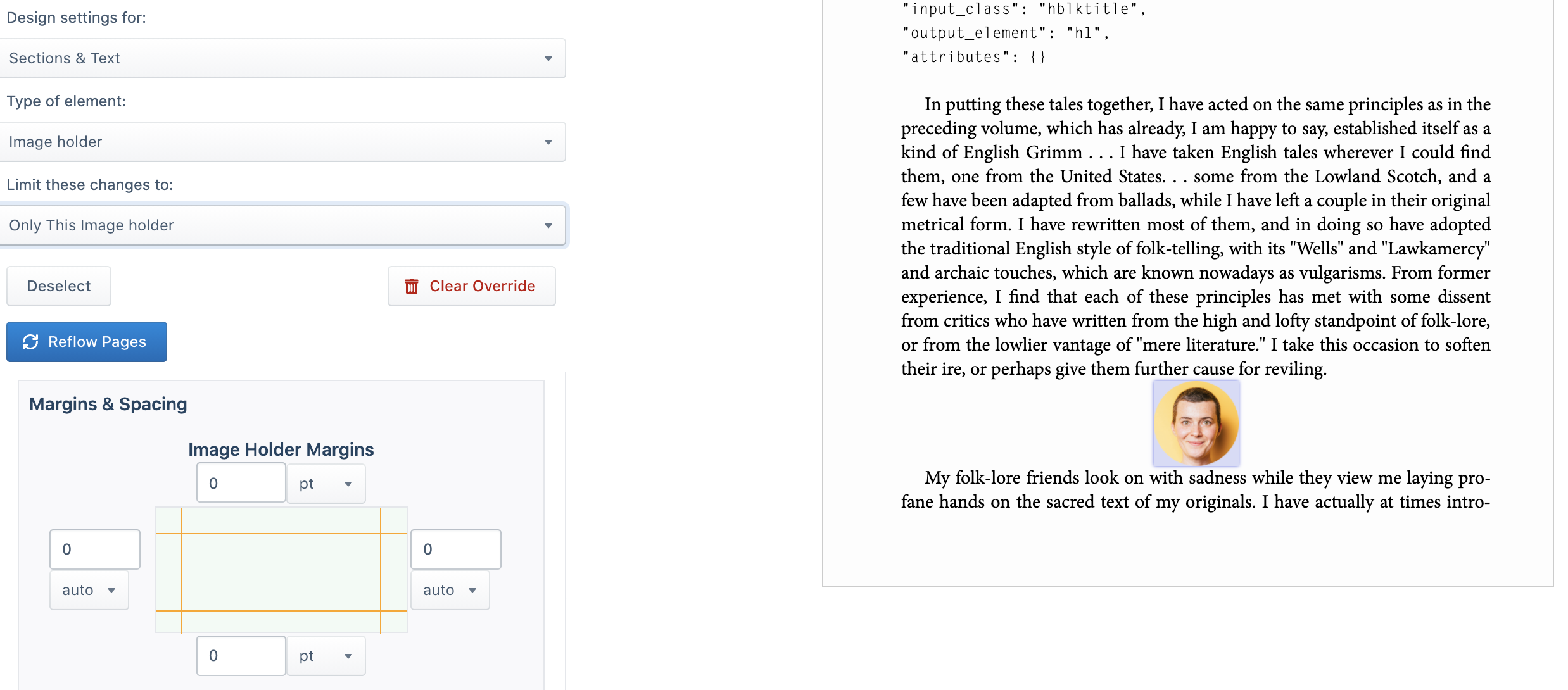Follow these steps to position a paragraph or other block element (even images) on the print page and in the EPUB:
In the Design preview, find an example of the type of element you want to center, and click to select it.
If you only want to center a single paragraph, image, or other element, in the “Limit these changes” menu choose “Only this [type of element]”. (Learn more your options from limiting design changes to a subset of element in “Limit these changes”.)
Scroll down to the “Margins & Spacing” section and click the “+” button to expand it.
For the left and right margins, choose “auto” from the dropdown. The number in the box will automatically be set to “0”.
That should do the trick! If it doesn’t seem to be working, look to see if any overrides are already applied to your element (learn more in “Overrides”), or contact our support team for help.